
Streamlining Team Workflow: A Step-by-Step Guide to Creating a Jira Account
In the realm of project management and team collaboration, having the right tools at your disposal can be a game-changer. Jira, a renowned platform developed by Atlassian, offers a comprehensive solution for teams of all kinds to streamline their workflows, boost productivity, and achieve their goals efficiently. In this guide, we’ll walk you through the process of creating a Jira account and shed light on the advantages of using this powerful tool for various types of teams.
Step 1: Getting Started
- Visit the Jira Website: Start by visiting the official Jira website (https://www.atlassian.com/software/jira) and click on the “Try it free” button.
Step 2: Sign Up
- Choose a Product: Select the Jira product that best suits your team’s needs. Jira offers options for Software, Service Management, and Core.
- Provide Your Email: Enter your email address and click “Next.”
- Create an Account: If you don’t have an Atlassian account, you’ll be prompted to create one. Fill in the necessary information, including your name and password.
- Verify Your Email: Check your inbox for a verification email from Atlassian. Click the link provided to confirm your email address.
Step 3: Set Up Your First Instance
- Choose a Site Name: Give your Jira instance a name that reflects your team or project.
- Select a Product: Choose the product you want to use (e.g., Jira Software).
- Choose a Template: Jira offers various project templates to help you get started. Select the one that aligns with your team’s goals.
Step 4: Invite Your Team
1. Invite Your Team Members: Enter the email addresses of your team members to invite them to join your Jira instance. This step is crucial for seamless collaboration.
Advantages of Using Jira for Team Collaboration
- Customizable Workflows: Jira allows you to create customized workflows that mirror your team’s unique processes. This ensures that tasks move through stages smoothly and efficiently.
- Enhanced Transparency: With Jira, everyone on the team can see the status of tasks and projects in real-time. This transparency fosters accountability and prevents information silos.
- Efficient Issue Tracking: Jira excels at issue tracking, allowing you to log and monitor bugs, tasks, and improvements. This feature is invaluable for software development teams.
- Advanced Reporting: Jira provides powerful reporting tools that offer insights into team performance, project progress, and bottlenecks. These reports inform data-driven decisions.
- Easy Integration: Jira seamlessly integrates with other popular tools, such as Confluence, Slack, and Trello, enhancing your team’s collaboration and communication.
- Agile Project Management: For teams adopting agile methodologies like Scrum or Kanban, Jira offers dedicated boards and features to facilitate agile project management.
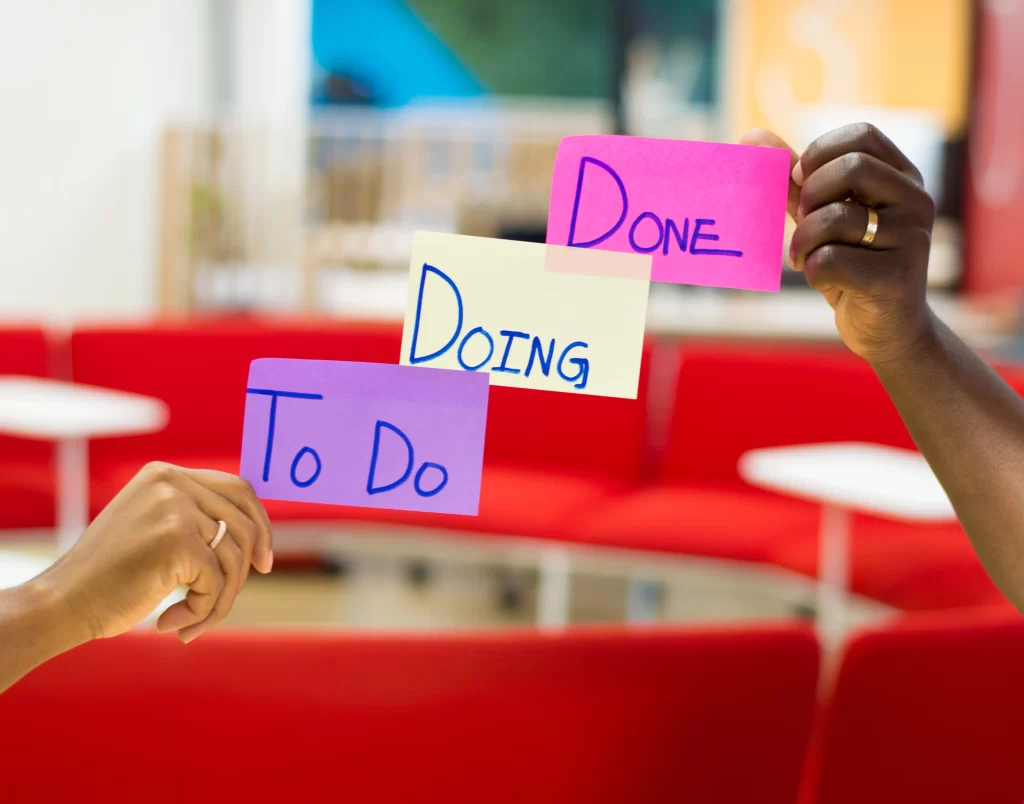
Boosting Team Productivity with Jira
Implementing Jira in your team’s workflow can lead to a substantial increase in productivity. By centralizing task management, streamlining communication, and providing real-time visibility into project progress, Jira empowers teams to work smarter and more efficiently. Whether you’re in software development, marketing, operations, or any other field, Jira’s versatility ensures that your team’s processes align with your goals.
In conclusion, creating a Jira account is your gateway to a more organized, collaborative, and productive team environment. The platform’s features cater to diverse team needs, making it an indispensable tool for modern businesses. Embrace the power of Jira, and embark on a journey of enhanced teamwork and achievement.






